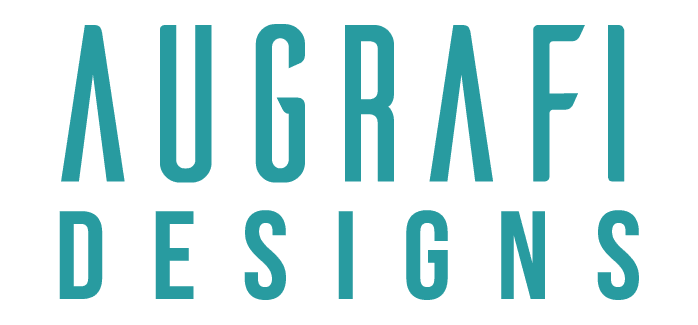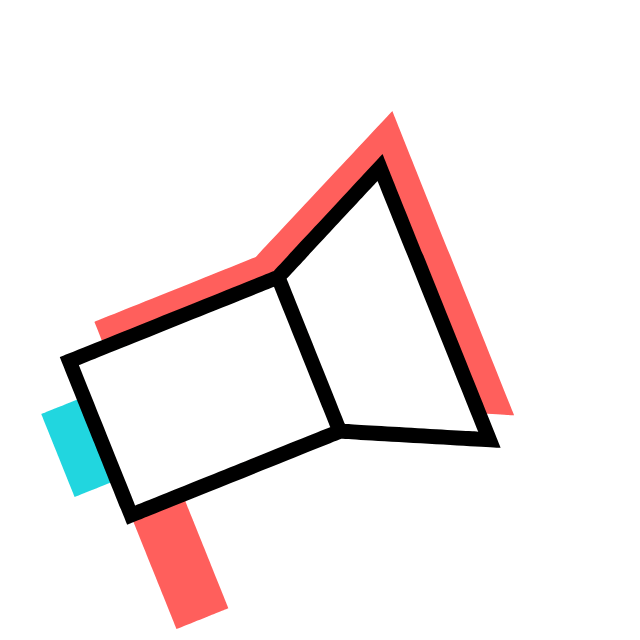If you have ever been really confused when a web designer or developer has been talking to you about a website in terms of certain phrases or terms they use, then this glossary is for you. We recommend browsing through it, as it will make your life much easier when next you chat to a web designer/developer.
ACCESSIBILITY Relates to web design/coding standards and refers to how easy it is for everyone to use your website, including people who are visually impaired or in any way physically handicapped, or limited by older or less common computers and software.
ASP A coding language that is compatible with Windows servers. Normally used for increased functionality on a website or to work with a database. It works in conjunction with html and html variants.
BACKLINKS Links from other websites to yours. Used to increase a sites popularity with search engines and to get more people to visit your site.
BANDWIDTH It may help if you read traffic first, but very simply, bandwidth relates to how much a resource is used. An analogy would be a freeway. The wider the freeway, the more traffic (users) it can handle. The narrower it is, the less people can use it at once (without problems). When a website gets a lot of visitors, it will use a lot of bandwidth.
BCC Means Blind Carbon Copy. An email feature – if you send someone a BCC email, their email address will not show.
BLOG is an online journal or diary and a very popular current method of sharing your thoughts with the world.
BROADBAND Relates to a type of internet connection. When someone says they have a broadband connection it means they are connecting using a service that provides greater speed. ADSL is one example of a broadband connection. It also often means greater reliability because you will not experience as many timeouts and also because more people can use a broadband connection at the same time without it causing traffic congestion.
CACHE Every time you do anything on your computer, it stores this in memory so that the next time you try to do the same thing, it happens quicker than having to wait from scratch. The place where it stores all this is called the cache. The irony is that if your cache gets too full, it in fact makes your computer work a lot slower. It’s a good idea to empty your cache regularly to keep your computer working optimally.
CATCHALL This refers to an email folder that will catch any and all emails sent to your domain, even if there is no such address there. For example, you only have one email address on your domain, which is joe@joescafe.co.za. Now if someone sends an email to pete@joescafe.co.za, the catchall will accept this email and store it, even though the address is invalid. Catchall’s used to be a great idea in case someone spelled you name incorrectly – you would still get the email. However, these days it’s a bad idea to use a catchall because spammers target these ferociously and you will end up collecting loads of junk that will either swamp your inbox or cause your mailbox to become so full that legitimate emails bounce.
CMS or Content Management System. A dynamic website that is normally database driven and which enables the owner/user to manage the content of their own website (make changes) without needing to know any coding at all.
CODE Nothing that you see on the internet is what it appears to be. Everything is coded in one way or another to achieve the exact look, layout and functions. There are different types of code and coding languages that are used to develop websites as well as all computer programmes and software.
COOKIE A small piece of information that certain websites store on your computer when you visit them. Cookies are normally harmless and the reasons for using them vary. Sometimes it is to make sure that their website loads quickly when you next visit, by drawing the saved information from your own computer rather than from the website itself. Another use is to track visitors to see how often they come, what they do when they come and other information to help with marketing. Cookies are also used to track visits from other websites, especially when the site you are visiting is paying the other site for advertising space or needs to pay a referral fee to the originating website. A cookie can also be used to check when you last visited and, if any changes since then, to force your browser to refresh so that you see the latest information. The downside of cookies is that after you have visited a lot of sites with a lot of graphics, your computer will begin to get bogged down with all of this in its memory. It is therefore a good idea to regularly clear the cookies from your computer.
DATABASE DRIVEN With a normal static website, the information that you see is on the page itself. It does not change unless someone manually edits the page. On a database driven website, the information is not stored on the page, but in a database. Every time someone visits a particular page, the information is drawn from the database in order to display it on the page. Information can therefore be easily cross-referenced and the same information applied in many different ways, using formulas and different variables.
DIRECTORY or SEARCH ENGINE DIRECTORY Much like the Yellow pages, a directory is a place where information about hundreds, thousands and millions of websites is stored to allow people to easily and quickly find information and/or resources. Yahoo is an example of a search engine directory and, closer to home, Ananzi is another.
DOMAIN/DOMAIN NAME A domain is a person or organisations unique space on the internet. Basically it is the name used for your website.
DOMAIN REGISTRATION in the same way that you have to register a business name, so you need to register a domain name. Only once it is registered do you have the ability to assign it to a specific number so that it has an actual location on the internet. A domain name registration is normally only valid for one year, at the end of which it has to be renewed for you to continue using it. Some domain names must be registered for 2 years minimum, like those ending with .com, etc.
FREEWARE Software that is made available at no cost whatsoever. Often includes advertising for the provider and is sometimes used to entice a user to purchase the unbranded version with no advertising. Freeware from an unknown or questionable source should be avoided as these programmes can contain viruses or adware.
FTP CLIENT The software programme that you use to upload your website to a host server.
HOSTING In order for you to have an email address or a website, a computer somewhere, with all the necessary software, has to provide you with 3 things: an IP (domain) address, physical space to store the information and bandwidth that accommodates the flow of information that is taking place on your behalf. The company that provides you with these facilities is your host and you will pay them a fee for hosting your site and or email address.
HTML Hyper Text Markup Language. This is the base language that is used for creating websites. Common uses of the term are html coding and html website. A website created in pure html is also referred to as a static website. In other words, it does not interact with the visitor other than in the most basic ways. It stores no data and cannot return data other than what is consistently on the page itself. Emails that use different fonts, colours, borders, backgrounds and graphics are also generally coded in html.
HTTP HyperText Transfer Protocol. This is a method used to transfer information on the internet and normally precedes the “description” of the actual resource being accessed and transferred. For example, web sites and web pages are one type of resource, identified by their domain name (www.domain.co.za).
IP or IP ADDRESS Internet Protocol. Very simply, the IP address refers to the actual number that a web address name translates to. (also see “domain”). The IP number is the real address.
ISP Internet Service Provider. The organisation that provides you with internet access (connection) and related services is your ISP.
JAVASCRIPT Coding languages used to achieve effects and functions on websites that normal html and its variants cannot achieve. These bits of coding (or scripts) are normally embedded into a web page and will automatically activate as soon as someone arrives on the page. Please note that JavaScript is distinctly different to Java.
LINK The internet is made up of millions of resources and computers that all link to each other. One type of link (verb) is a link (noun). This is a small snippet of code that creates an area on a web page that can be clicked on. Once clicked on, the person will be taken to the resource that the piece of code linked to. This is how users on the internet can move from one web page or website to another and download documents, programmes or files. To link to something means to host this piece of code that will take the person to the resource that you are linking to. To have a link from a website means that someone else is hosting this piece of code that will bring people to your website or resource.
MAILSERVER a mail server is a computer that distributes email. Simplest is to think of it as an internet version of your local post office.
META TAG Included in the head section of an html web page and is visible to search engines but not human visitors. Meta tags provide information about a webpage, like the topic or title, keywords, description and also instructions to search engine robots and visitor browsers.
OPTIMISE Has two possible meanings in web design. The first is website/page optimisation. This relates to how the page is structured, both code and content with regard to search engines. A well optimised website is search engine friendly.
The second meaning relates to graphics and pictures that are used on websites. An optimised graphic is one that has been compressed as far as possible without sacrificing acceptable quality. This allows the image to load more quickly when someone visits a website.
PARKED DOMAIN a domain name that sits on the same server space as another. If someone types in the address of either the main domain or the parked domain, they will arrive at the same website.
PHP A programming language that is Linux based rather than Windows based. Normally used for increased functionality on a website or to work with a database. It works in conjunction with html and html variants and allows for functions to be run from the server rather than the visitors browser.
RANKING is a term related to search engines. When someone searches for something using a search engine, the will receive pages and pages of results. Where a specific site appears in those results is its ranking. There is a second meaning as well, more commonly used with regard to marketing and SEO and related specifically to Google. Each page of a website is given a ranking by Google, from 1-10. This ranking is the value that Google places on that particular page in relation to its subject matter and how relevant it is. The more relevant a page is believed to be the higher its ranking.
SEO Stands for Search Engine Optimisation and very simply refers to the practice of tweaking website coding and content to achieve the highest possible search engine ranking. SEO practitioners are people who specialise in this.
SERVER A server is a computer that is used to house websites and provide a physical storage area for websites and emails. Without a server, your website would not be viewable to the world. Servers are normally provided by hosting companies who keep the servers in special premises, under special conditions and with permanent connections to the internet.
SITEMAP This is an index to all the content on a website. It is normally accessible from at least the front page of the site and is used for two purposes: to help people find what they are looking for on the site and to help search engines find all your links.
SUBDOMAIN A domain that is behind another, but totally separate. Using sub-domains you can effectively have multiple domains on a single registered domain name and hosting account. A sub domain address would be written like: www.augrafi.onlineshop.co.za. The onlineshop part is the sub domain.
TRAFFIC Much like the physical world, traffic refers to all the people and computers that are using a particular route at a given time or who access a specific resource. The number of visitors to a website, for example, is also referred to as traffic. Traffic is also often spoken about when it comes to hosting. If a host tells you that you are allowed X amount of traffic, they are telling you how much of the server resources you are allowed to use..
URL Uniform Resource Locator. A URL is a website address that has all the pertinent information for finding the exact location attached to it.
WEBMAIL Email that you can check from any computer anywhere in the world using software on a server.
WEB PAGE or PAGE Just one page rather than a complete website. A page is not the same as, for example, the page in a book. The length is not limited by a fixed height and width, but by user-friendliness, good practice and practicality.
WEBSITE The actual website itself. The website is the content that dictates what people see and do when they go to your website address.
WEBSITE ADDRESS This is the location of your website and is normally typed as augrafi.co.za